Printing Guidelines and Tips
Paper Check: Be sure to check that your home printer can use the cardstock you choose to print the cards. If it’s too thick, it will jam and won’t work. 67 lb. is the lightest cardstock, followed by 80 lb., both of which should go through your printer just fine. If you have a rear feed tray, we recommend using that for best results.
If you need a copy of Adobe Acrobat Reader to read the PDFs, you can download it here for free.
Follow the guidelines for two-sided printing based on your printer. If you want to print faster, we recommend printing all of one side first, then feeding the paper in again face up in the main paper tray, or face down in the rear feed tray to print the second side.
Pro Tip: When printing, make sure that the image is pointing in the proper direction going into the printer, so as a result you can flip the card over from right to left, not top to bottom, to read the other side of the card.
Cutting the cardstock: Use a ruler and an X-acto knife to cut into cards, or if you have one, use a rolling paper cutter made for cutting paper. Freehand cutting may result in wobbly lines and won’t be a tidy presentation, but if that’s all you have, do your best (and don’t drink too much coffee beforehand!).
Click on the image to enlarge.